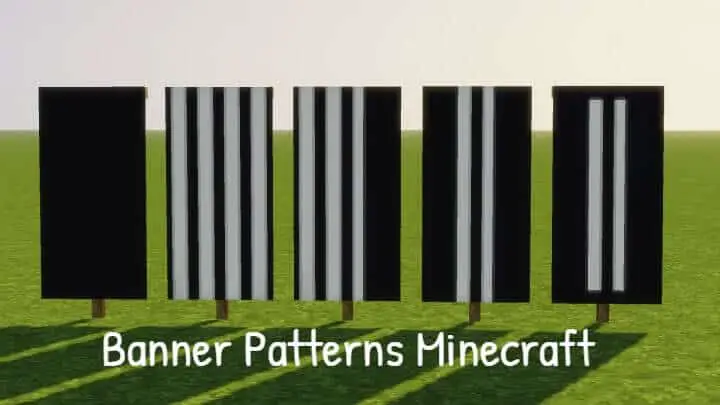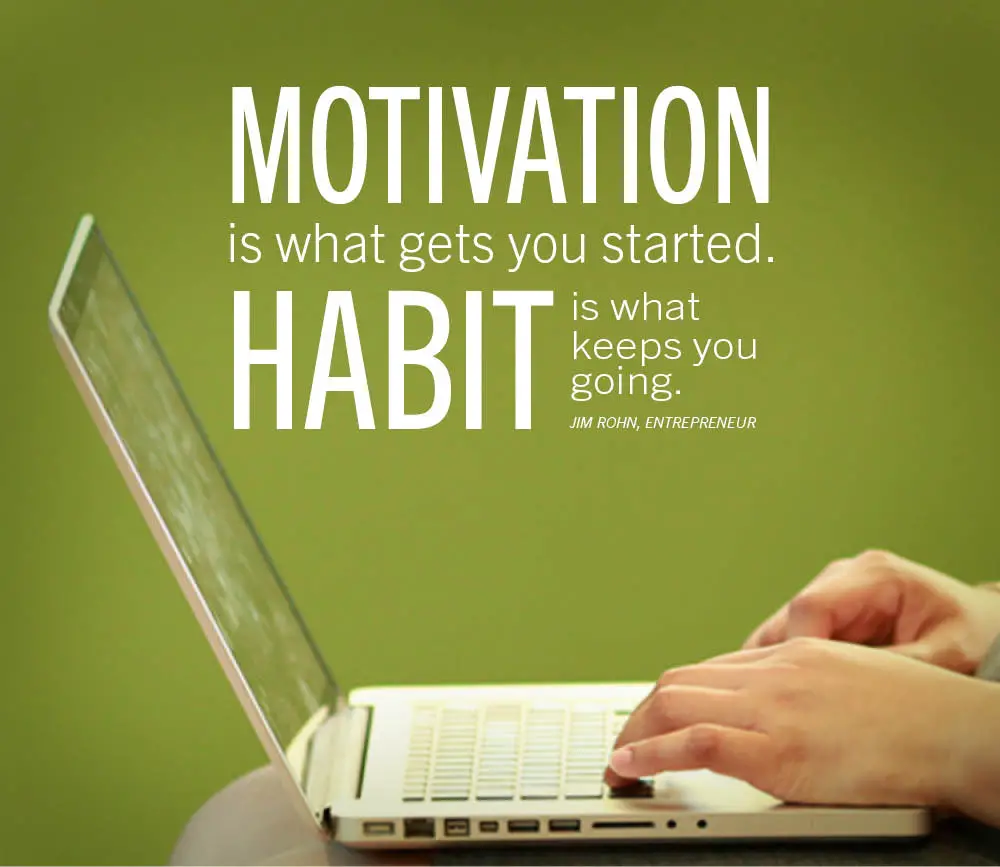These are the items that help in customizing the banners within the looms. When it comes to banner patterns, there are 7 patterns in Bedrock Edition and 6 in Java Edition. These patterns are crafted by combining 1 paper with your preferred design.
Before moving on to the patterns, we’re providing a brief idea about Java Edition and Bedrock Edition.
Java Edition
This edition was previously called as Minecraft. In fact, this edition is the real Minecraft version developed for macOS, Linux, and Windows by Mojang Studios. This game was completely released on 18th November 2011 at MINECON 2011.
As compared to other editions, its code is modified easily and has robust scenes for custom servers, as well as mods.
To enjoy this edition, you must satisfy certain minimum requirements. Some of them are:
- OS: Windows 7 and up, macOS X 10.9 Mavericks and any modern distributions from the year 2014 onwards on Linux
- RAM: 4GB
- GPU (Discrete): AMD Radeon HD 7000 series or Nvidia GeForce 400 Series with OpenGL 4.4.
Etc.
Bedrock Edition
This edition is also popular as bedrock version or bedrock. All the bedrock editions use “Minecraft” as the Title without any subtitle. When it comes to Bedrock, the current version is 1.16.20. They had diverse subtitles on every platform prior to Better Together Update. This includes Windows 10 Edition, Fire TV Edition, Pocket Edition (for every mobile platform), and Gear VR Edition.
Along with all these, one more subtitle was there, namely Apple TV Edition. This edition was stopped soon and as a result, it doesn’t get updated and detached from the App Store. Moreover, this edition comprises of several unique features.
Now, do you want to know the ingredients of banner patterns? If yes, then here it goes.
- Skull
Ingredient: Paper + Wither Skeleton Skull
- Flower

Ingredient: Paper + Oxeye Daisy
- Thing
Ingredient: Paper + Enchanted Golden Apple
- Creeper

Ingredient: Paper + Creeper Head
- Bordure Indented

Ingredient: Paper + Vines
- Field Masoned

Paper + Bricks
Next,
Banner patterns are also used in looms in order to add personalization to banners. In this scenario, the pattern is combined with 1 dye and 1 banner. The ingredient will be the same for all the banner patterns, i.e.; Any Banner + Matching Dye.
Next,
How to Add Patterns to Banners
Adding patterns to banners can be done with the help of dyes. You have to place the dyes in the crafting grid in the right pattern. The patterns have certain strange names when you hover on them. All the names are coming from the language used to showcase the coats of arms that are painted on the shields of Knights in the mediaeval times.
- Halves
You have to divide the banner into halves horizontally and vertically. This has to be done by keeping a pattern of 6 dyes. Moreover, it should be arranged to the right, left, top, or bottom of the grid.
After that, divide the banner into halves in a diagonal direction by keeping 3 dyes in 1 of the 4 corners.
- Stripes
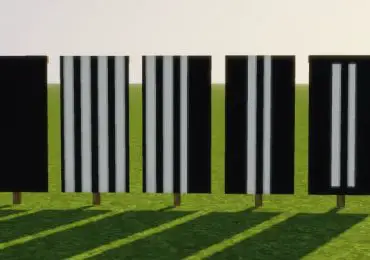
Making a single stripe is done by placing a line of 3 dyes either vertically or horizontally. First, divide the entire banner into several stripes (vertical) with four dyes.
- Borders
To make plain borders, you’ve to place 8 pieces of dye all over the edges. When it comes to the fancy border, you’ve to combine a banner with a vine piece. However, if you want to make a colored border, then makes use of a dye and vine piece.
- Shapes
In every corner, squares can be made by keeping a dye. Having a similar pattern of 3 dyes will provide a row of teeth at the bottom or top. A single dye piece in the center will provide a small round spot.
Moreover, 4 dye pieces will provide you with a lozenge shape.
Apart from this, we want to let you know two more things about the patterns. They are:
- Copying
If you have made your banner, then you do not have to go through the entire process again. You are allowed to copy your banner design to a blank banner. However, this is possible only if the blank banner is crafted using the same color wool.
- Combining
If you have added a new banner pattern, then you are allowed to take a new banner and add any other. Moreover, always keep in mind that a banner can hold six patterns. Thus, you can develop a complicated pattern.
Conclusion
As we mentioned in the beginning, banner patterns help to customize the banners with the loom. Thus, having an idea of banner patterns will be fruitful to you if you’re a Minecraft player.
If you want to get more info or would like to ask any question regarding banner patterns, contact us.
Do you want latest top 10 list straight to your inbox?
Thank you for subscribing.
Something went wrong.