A village is a complex of several buildings and certain other structures, which are naturally generated. In Minecraft, a village is occupied by cats, iron golems, villagers, occasional zombie villagers, etc.
Now, are you searching for a village in Minecraft? If yes, then this blog is the best place for you.
In Minecraft, villages are a great resource for keeping up on things before exploring potions. A village in Minecraft will spawn the villagers based on the number of beds in the village. The village will also include clerics, fishermen, farmers, armorers, butchers, fletchers, etc.
The village in Minecraft features houses, well, and building. Now, the village type is determined by the biome at the meeting point or village center where almost all the villagers are found.
The villages in Minecraft naturally spawn and the number of villages and building features is generated randomly. All this can make finding the village can quite a difficult task.
Where to Find a Village in Minecraft?
You can find the Minecraft villages in taiga, plains, desert biomes, savanna, and snowy tundra. Moreover, it generates naturally. The features of the village are generated randomly and the buildings that create a village can vary. This indicates that you may find the village with several blacksmiths or with no blacksmith.
The features of a village in Minecraft are:
1. Large and small houses

2 Wells

3. Farms
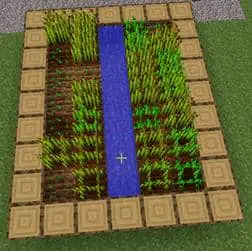
4. Wood huts

5. Iron Golems

6. Churches

7. Butcher’s Shops

8. Libraries

9. Blacksmiths

10. Roads

11. Lamp Posts

You can use the Minecraft village finder to find out the coordinates to the nearby villages. For this, the compatible platforms are Pocket Edition, Java Edition, Education Edition, and Windows 10 Edition.
To locate the coordinates, just move on to the chat command and write ‘/locate Village’. Then press the button-enter.
How to Find a Village in Minecraft?
Here are the methods for it:
1. Open Minecraft
Choose a Minecraft icon of dirt block-shaped. Then, select the play button given at the bottom of the Minecraft launcher.
2. Choose the option – Singleplayer
The singleplayer button is displayed in the middle of the Minecraft wizard.
3. Select the world with enabled cheats
You have to click the world two times to load it. To find a Minecraft village, the worlds you choose should have cheats enabled for them.
So, if you are not having a world with the cheat enabled, then click the option- Create New World. Now, provide the name of a new world. After that, click “More World Options”. Then, choose the option – Allow Cheats: OFF. Finally, select “Create New World”.
4. Open Console
Press the key “/” and your console text box gets opened at the window’s bottom.
5. “Locate” command
Type “Locate village” and choose the Enter key.
Note: Please don’t use the small letter “v” when writing the word village. The usage of small “v” because it will deliver broken command as the output.
6. Results
You will see a white-text message showing “Located Village at [x-coordinate] (y?) [z-coordinate]”. It will be near the Minecraft window’s bottom.
7. “Teleport” command
Open the console again. Then type “teleport [player] [x-coordinate] [y-coordinate] [z-coordinate]”. Here you have to replace the information in the bracket with your username and the coordinates of the village. Moreover, you have to guess the Y coordinate.
After that, press the enter key. Now, your teleport command will run.
However, as long as the y-coordinate is not so high that the fall kills you.
Final Words
I hope you are now clear with the method to find a village in the game of Minecraft. Following the method given in this blog will make you do this process easily and quickly.
Do you want latest top 10 list straight to your inbox?
Thank you for subscribing.
Something went wrong.




